You will notice Problems like:---
NO Sound.
No Microphone.
No line In.
There problem can be either related to software or hardware.
So first confirm that all audio software is installed properly, to make the Audio system work properly.
Once you are confirmed that Audio software is clear and issue is not software related. Then for hardware related issues, the troubleshooting is as follows: -----
1) Test the VCC voltage on audio chip. The VCC voltages are required power supply voltage to function the chip. If VCC voltages are not received, then chip will not operate. Suppose is Audio chip needs 12 volt VCC to operate or 5 volt VCC to operate and that is not received, then you can apply jumper from another 12 volt or 5 volt source and connect to Audio codec VCC pin and these will make the chip function.
2) Not in all motherboards, but on some motherboards there is power supply regular present near the Audio codec chip. The required voltage comes to the Audio chip via these regulator or mosfet. If in case these regulator or mosfet is present then check the voltage to the output pin of mosfet or regulator. Please note minimum voltage out should be at least 1.2 volt. If the voltage out is less that 1.2 volt, then test IN voltages on mosfet or regulator. If IN volt is more then 1.2 but volt out is less then 1.2 volt then particular power supply mosfet or regulator is faulty and needs to be replaced. You will also notice that these components getting overheated (not always but mostly).
3) Every IC chip needs particular frequency to function. To generate this frequency there is a frequency generating RTC crystal connected near the chip. If the chip itself is capable of generating required frequency then RTC is not required. So the RTC is optional and only required if IC chip is not able to generate required frequency. On some motherboard there is 24.768 Mhz RTC near Audio codec chip. So if on your board there is 24.768 Mhz RTC, then check its frequency with frequency testing meter. Please note frequency cannot be tested by normal voltmeter or multitester. The frequency is measured in hertz( HZ).Test the out pin of RTC.The RTC frequency can be + or _ 10 compared to actual frequency value of 24.768 Mhz.So if the frequency shows 14 or 15 Mhz then its ok and if it shows 33 or 34 Mhz then also RTC is ok.
4) If in case the VCC voltages are correct, the power supply mosfet or regulator near chip are ok and Frequency is also tested ok then the problem is with Audio codec chip. Its receiving correct Volt-IN voltages but the volt out from chip is not correct and in that case the Audio codec chip has to be replaced (Not always but mostly on such cases the Audio codec chip will overheat).
Please Note: ---
Audio extension has jumpers.
To understand jumper format for Audio view the jumper layout diagram shown below: -----
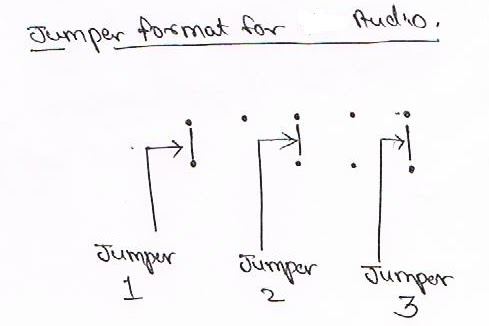
IMP NOTE: --- If the jumpers are removed then front audio has to be connected. If no front audio cable is connected, then audio jumpers are necessary.
Now a day’s some latest motherboard has no Audio jumpers. It works in any case. But on old motherboards, the jumpers are very much necessary.
These details will help.
Thanks.
For more help,in troubleshooting motherboard related issues,go through the list of help links:----
Troubleshoot Dead Motherboard
Troubleshooting NO Display
Problem on Motherboard
Troubleshooting CPU Overheating Problem on Motherboard
Desktop Motherboard Cpu Fan
Connector
No SMPS
Power Good on Super I/O Chip
MCH OR ICH Heating on Motherboard
Desktop Automatically Turns ON
Motherboard Immediately Restarts
MotherBoard Will Not Start With 4-Pin ATX power connected
PC Motherboard System Hangs Or Very Slow
Colors Missing On Display
USB Port not working on Motherboard
Motherboard USB Connector Pin details
PS2 Port Not Working On Motherboard
Motherboard HDD not getting Detected
Fix For BIOS Corrupt
DATE & TIME KEEPS RESETTING ON PC
Faulty RAM slot on Motherboard

