Motherboard USB Port Pin layout.
On a motherboard there is on-board USB connector.These USB connector is soldered to the motherboard.
There are 4 soldered pin.
Each pin is very important.
One pin is for power supply,one pin is for data in,one pin for data out and last one pin is ground pin.
See the USB pin connector layout and its details mentioned below:-----
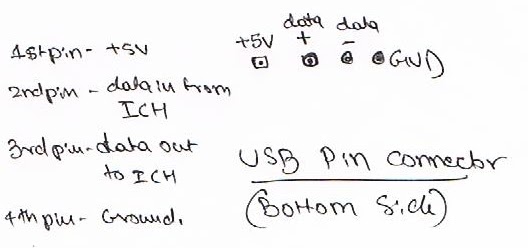
These details will help.
Thanks.
For help troubleshooting motherboard problems,check the help links provided below:----
On a motherboard there is on-board USB connector.These USB connector is soldered to the motherboard.
There are 4 soldered pin.
Each pin is very important.
One pin is for power supply,one pin is for data in,one pin for data out and last one pin is ground pin.
See the USB pin connector layout and its details mentioned below:-----
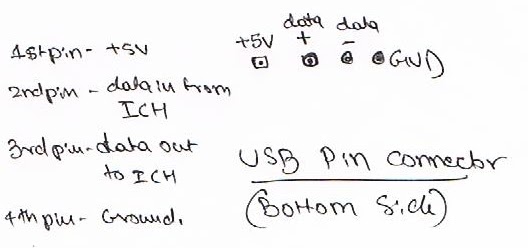
Thanks.
For help troubleshooting motherboard problems,check the help links provided below:----
USB Port not working on Motherboard
http://technoanswers.blogspot.com/2012/11/usb-port-not-working-on-motherboard.html
Troubleshoot Dead Motherboard
Troubleshooting NO Display
Problem on Motherboard
Troubleshooting CPU Overheating Problem on Motherboard
Desktop Motherboard Cpu Fan
Connector
No SMPS
Power Good on Super I/O Chip
MCH OR ICH Heating on Motherboard
Desktop Automatically Turns ON
Motherboard Immediately Restarts
MotherBoard Will Not Start With 4-Pin ATX power connected
PC Motherboard System Hangs Or Very Slow
Colors Missing On Display

