PS2 Port Issues.
PS2 connecting devices not getting detected on PS2 port of motherboard.
Old model mouse has PS2 connector.The mouse is actually good,but still its not getting detected when connected to PS2 port of motherboard.
These is not faulty mouse,but the issue is actually with PS2 Port itself.
The same mouse is getting detected and working on another motherboard with PS2 connector.
The Reasons why PS2 port is not working or not detecting PS2 connector devices:----
1) The PS2 port is not receiving +5 Volt Power supply.
2) A faulty Super I/O chip. Also called Input-Output controller chip.
Solutions for the possible reasons are as follows:----
The PS2 port is soldered on the motherboard.There are in total 6 pins from PS2 soldered on motherboard.Out of that one pin is receiving +5 volts.If that particular pin is not receiving required power supply voltage,then PS2 pot will not function right.
See below the PS2 pin Connector Layout:----
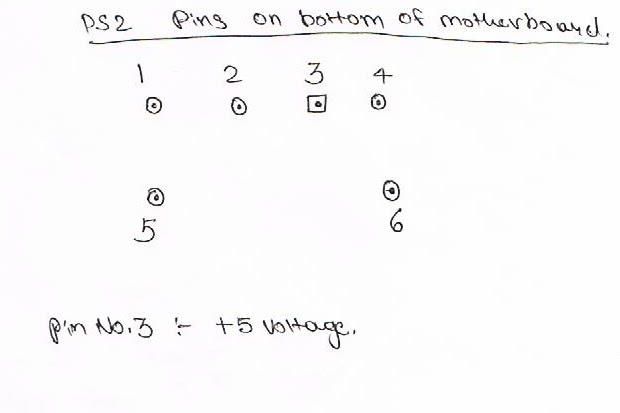
IMP Note:--- Every on-board port on motherboard receives voltage via a fusible resistor. Its a zero ohms fusible resistor.The Voltage actually comes to the one side of resistor and travels to the on-board ports power supply pin via other side of fusible resistor.
These resistor is connected due to safety purpose.Because if over voltage comes then fusible resistor gets fused and the actual port don't gets damaged.
Now,so if the the PS2 port is not receiving +5 Volts then apply jumper to the PS2 port from any other ports Fusible resistor.
The VGA port,the LPT port,on-board USB port, all works in same manner as PS2 port on +5 Volts./
So you can easily connect jumper from there fusible resistor and PS2 port should receive its +5 volt power supply to operate.
===================
Now if in case the +5 volt power supply is already coming and still the PS2 port is not working right then other possibility is faulty IO chip.
These chip is also called Super I/O chip or Input- output controller chip.
The PS2 port is directly controlled by IO chip.So if IO chip is faulty,then PS2 Port will not work.
In IO chip there are multiple pins and it control's multiple ports.So its quite possible that some ports will works through IO chip and some will not work.The Pins controlling that particular port will not work and other ports will work.
In that case you can try is re-solder the IO chip pins and see that is helping or not.
Sometimes the chip gets dirty and dust or moisture gets connected in between two pins and conductivity gets generated when two chip pins gets connected and chip gets shorted or overheated.
So cleaning the chip with IPA solution and re-soldering all the IO chip pin helps.
Otherwise replacing the IO chip helps.
These details will help.
Thanks.
For more help,on motherboard problem troubleshooting,view the help links shown below:-----
PS2 connecting devices not getting detected on PS2 port of motherboard.
Old model mouse has PS2 connector.The mouse is actually good,but still its not getting detected when connected to PS2 port of motherboard.
These is not faulty mouse,but the issue is actually with PS2 Port itself.
The same mouse is getting detected and working on another motherboard with PS2 connector.
The Reasons why PS2 port is not working or not detecting PS2 connector devices:----
1) The PS2 port is not receiving +5 Volt Power supply.
2) A faulty Super I/O chip. Also called Input-Output controller chip.
Solutions for the possible reasons are as follows:----
The PS2 port is soldered on the motherboard.There are in total 6 pins from PS2 soldered on motherboard.Out of that one pin is receiving +5 volts.If that particular pin is not receiving required power supply voltage,then PS2 pot will not function right.
See below the PS2 pin Connector Layout:----
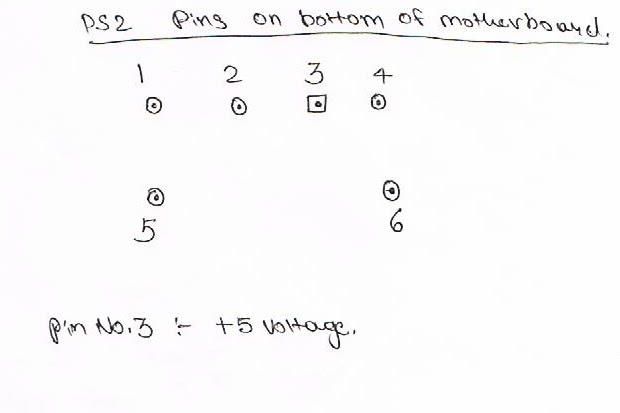
IMP Note:--- Every on-board port on motherboard receives voltage via a fusible resistor. Its a zero ohms fusible resistor.The Voltage actually comes to the one side of resistor and travels to the on-board ports power supply pin via other side of fusible resistor.
These resistor is connected due to safety purpose.Because if over voltage comes then fusible resistor gets fused and the actual port don't gets damaged.
Now,so if the the PS2 port is not receiving +5 Volts then apply jumper to the PS2 port from any other ports Fusible resistor.
The VGA port,the LPT port,on-board USB port, all works in same manner as PS2 port on +5 Volts./
So you can easily connect jumper from there fusible resistor and PS2 port should receive its +5 volt power supply to operate.
===================
Now if in case the +5 volt power supply is already coming and still the PS2 port is not working right then other possibility is faulty IO chip.
These chip is also called Super I/O chip or Input- output controller chip.
The PS2 port is directly controlled by IO chip.So if IO chip is faulty,then PS2 Port will not work.
In IO chip there are multiple pins and it control's multiple ports.So its quite possible that some ports will works through IO chip and some will not work.The Pins controlling that particular port will not work and other ports will work.
In that case you can try is re-solder the IO chip pins and see that is helping or not.
Sometimes the chip gets dirty and dust or moisture gets connected in between two pins and conductivity gets generated when two chip pins gets connected and chip gets shorted or overheated.
So cleaning the chip with IPA solution and re-soldering all the IO chip pin helps.
Otherwise replacing the IO chip helps.
These details will help.
Thanks.
For more help,on motherboard problem troubleshooting,view the help links shown below:-----
Troubleshoot Dead Motherboard
Troubleshooting NO Display
Problem on Motherboard
Troubleshooting CPU Overheating Problem on Motherboard
Desktop Motherboard Cpu Fan
Connector
No SMPS
Power Good on Super I/O Chip
MCH OR ICH Heating on Motherboard
Desktop Automatically Turns ON
Motherboard Immediately Restarts
MotherBoard Will Not Start With 4-Pin ATX power connected
PC Motherboard System Hangs Or Very Slow
Colors Missing On Display
USB Port not working on Motherboard
Motherboard USB Connector Pin details
http://technoanswers.blogspot.com/2012/11/motherboard-usb-connector-pin-details.html
